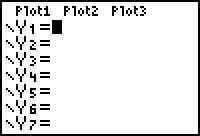 Put equations
solved for y in this menu.
Put equations
solved for y in this menu.A brief look at a few often-used menu screens and a brief look at what they do. Details on other pages
Starting across the top of the calculator:
y= 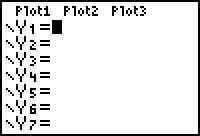 Put equations
solved for y in this menu.
Put equations
solved for y in this menu.
WINDOW This is the standard window .
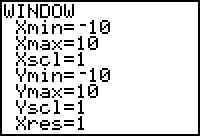 It shows the standard window
values of numbers on the x and y axis.
It shows the standard window
values of numbers on the x and y axis.
The Xscl and Yscl tell the scale. one tick mark on the axis = one unit.
To turn the scales OFF, enter a zero for Xscl or Yscl. That is often good to do when the intervals used are very large
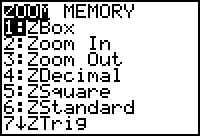 ZOOM
ZOOM
This screen will allow quick changes to the window based on what you choose.
There are more choices out of sight that can be seen by pushing the down arrow.
CALC
(2nd key + trace) 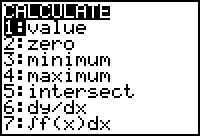
Shows a list of routines to find coordinates of special points on a graph.
We will use only the numbers 1 through 5.
Other buttons:
MATH 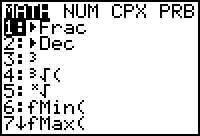 Has selections for fractional output, cubing, cube root and any root.
Has selections for fractional output, cubing, cube root and any root.
Just select the number of the function you wish to apply.
Works from regular calculator screen or from y= menu and in programming.
There are lots more menu screens, but these are the most commonly used. Other important screens are introduced in the skills for which they are needed.