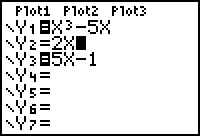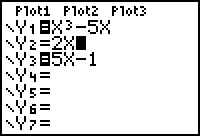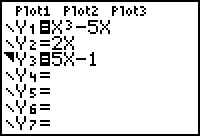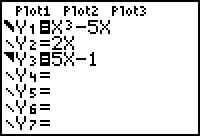Beginning Skills: Turning graphs on/off
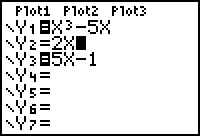
- To turn a graph OFF, use the Left arrow key to put the cursor over the equal
sign.
- Press ENTER. In this screen, y1 and y3 will graph, but y2 is
turned off.
- Moving the cursor over to the far left allows different graph styles
from dotted to pathway motions, to inequality shading. Experiment. Below, y3 is set
to shade above the graph.
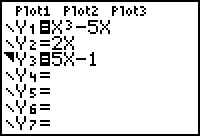
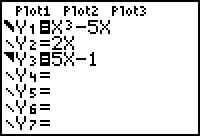
And next, y1 will be
graphed with a THICK line: