
Find the Entry button at the bottom right of the calculator

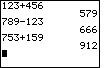 Now
enter one more:
Now
enter one more: 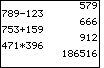
One
of the "problems" has scrolled off the screen.
To view it again, press 2nd-Enter four times. You will see each problem re-listed at the bottom until the first one shows, like this:
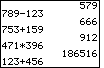 From
here you can edit the problem, or just see the answer again.
From
here you can edit the problem, or just see the answer again.
Anytime you have to use the same calculation with only minor changes, or you discover
an error in keying in a calculation, use the ENTRY function
to re-write and change it. Saves lots of keying.