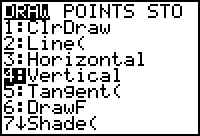
Graphs of vertical lines canNOT be entered into the Y= menu, since their form
is x = c. There are two methods to know.
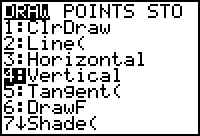
| Start from the HOME screen | |
| Press 2nd-PRGM (DRAW) to see the DRAW menu: | |
| Choose option 4 | |
| Enter the given value for x. Say, x = 5, and hit ENTER (NOT graph) | |
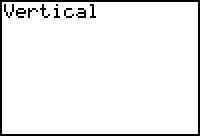  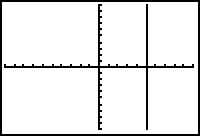 |
| Start in the GRAPHING screen | |
| Press 2nd-PRGM (DRAW) to see the DRAW menu | |
| Choose option 4 | |
| Use the right and left arrow keys to move the vertical line across the screen. This is kind of fun for the vertical line test, and to "eyeball" critical points. |