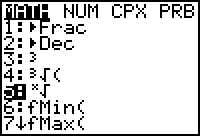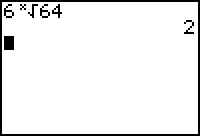Powers
Powers
 Roots
Roots
As with other operations and functions, there are multiple options for both powers and roots.
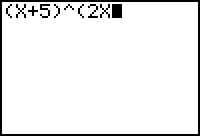
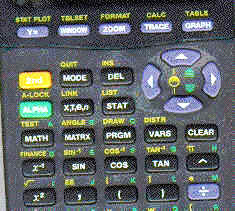
There are special keys for some powers:
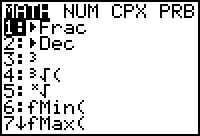

 Roots
Roots 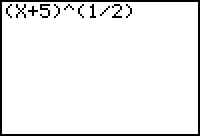
| Press 2nd-x2 to access the square root | |
| Enter the number, variable, or expression. |
Cube roots:
| Press MATH - 4-ENTER | |
| Enter the number, variable, or expression |
Other roots:
| Enter the INDEX of the root | |
| Press MATH - 5 - ENTER |
Enter the number, variable, or expression.
example : Find the sixth root of 64