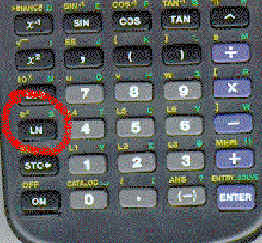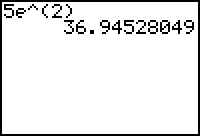Operations: Pi, i, and e
Pi, i, and e are all numeric values that can be accessed using the calculator
keys.
Pi
- The Pi key is 2nd- ^.
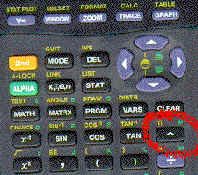
- Use it in expressions as if it were a number like any other.
The advantage of using the pi key over entering 3.14 is the rounding error
introduced by entering 3.14.
- Press the Y= key.
i
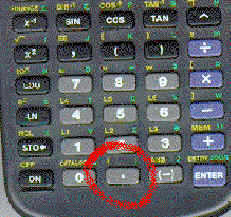 The
i key is at the bottom of the calculator. Press 2nd-decimal point.
The
i key is at the bottom of the calculator. Press 2nd-decimal point.
i is the square root of -1 and leads to work with
complex numbers. The Ti-83 will do complex number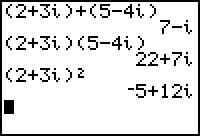 arithmetic as well as real number
calculations.
arithmetic as well as real number
calculations.
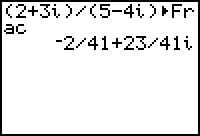 When dividing,
use the MATH-FRAC option to give fractional values for A and B in the A + Bi form.
When dividing,
use the MATH-FRAC option to give fractional values for A and B in the A + Bi form.
e
e,
like pi, is a constant, irrational number.
To enter e into an expression, 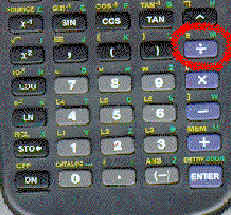 press
2nd-division.
press
2nd-division.
If a power of e is needed, use the 2nd-LN keys, then
enter whatever power is needed. 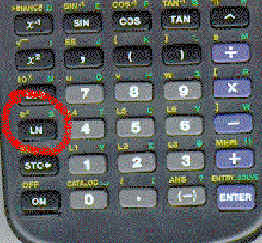
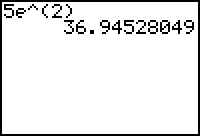
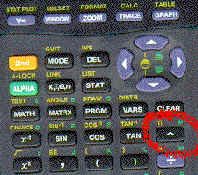
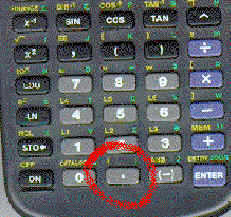 The
i key is at the bottom of the calculator. Press 2nd-decimal point.
The
i key is at the bottom of the calculator. Press 2nd-decimal point.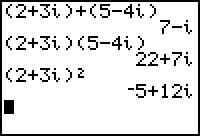 arithmetic as well as real number
calculations.
arithmetic as well as real number
calculations.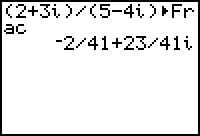 When dividing,
use the MATH-FRAC option to give fractional values for A and B in the A + Bi form.
When dividing,
use the MATH-FRAC option to give fractional values for A and B in the A + Bi form.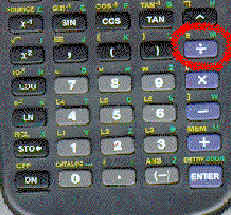 press
2nd-division.
press
2nd-division.