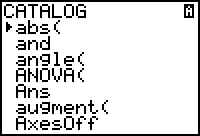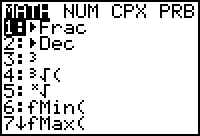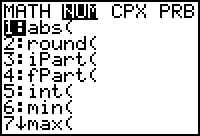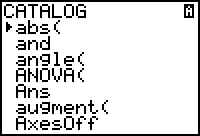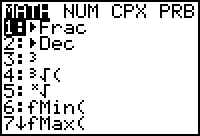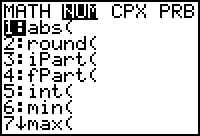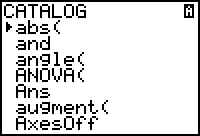Operations: Entering Absolute Values
The absolute value function is a required function. Apply it from two
different sources.
- Press MATH
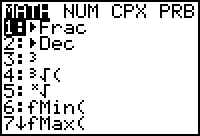
- Use the right arrow key to put the cursor over NUM
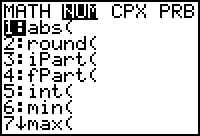
- Press either 1 or ENTER, since the absolute value
function is first on the list.
- Enter the expression to be inside the absolute value lines and close the
parentheses.
- If you started in the home screen, the calculator will evaluate the expression
using whatever variable values are stored, take its absolute value and show the answer.
- If you started in the Y= menu screen, the calculator will be able to graph the
absolute value function.
A second way to access the absolute value function is by pressing 2nd-CATALOG:
(this is a listing of all the functions in the calculator. It is handy here because
abs(... is the first item) Press ENTER and you are done.