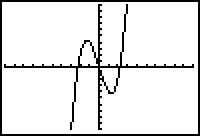
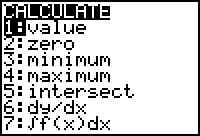
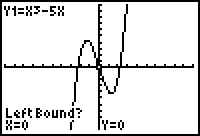
While finding a max or min point by "hand" can require calculus, the
TI-83 can do it in a moment.
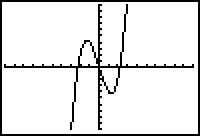
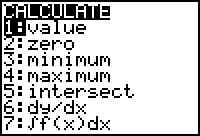
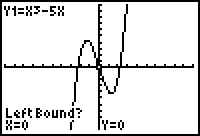
| The calculator needs an interval to "look" in. So first, choose a
spot along the graph that is to the LEFT of the minimum point. Do this by either
entering a number, OR moving the arrow keys. Then hit ENTER 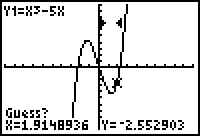 | |
| Follow the same procedure for the RIGHT bound. The smaller the interval, the better. |
"Guess" means, essentially, that the calculator wants a place in the
interval to begin looking. Either enter a number OR move the cursor as close
to the minimum point as possible, then press ENTER.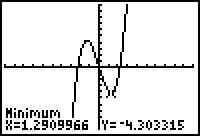 The coordinates displayed at the bottom of the screen are those of the minimum point. Round as needed. |
Finding MAXIMUM points is done in the same way.
REMINDER: Always choose a SMALL interval when prompted for LEFT and
RIGHT bounds. Stay as close to the max or min point as you can.