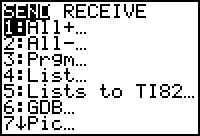

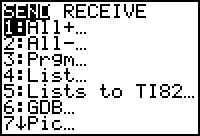
first look
pointing
to quadfor
after
ENTER
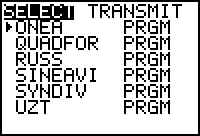
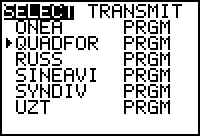
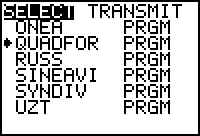
 and then press ENTER.
and then press ENTER.The program should transfer without a hitch. If not, check your steps and try again.
One of the best features of the Ti-83 is the ability to transfer data from one calculator
to another. To do this requires the linking cable that comes with the calculator.
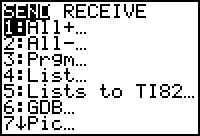

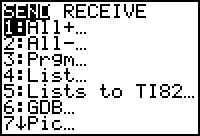
first look
pointing
to quadfor
after
ENTER
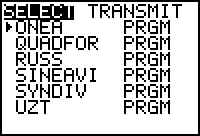
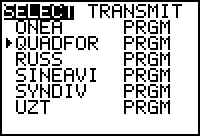
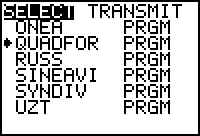
 and then press ENTER.
and then press ENTER.The program should transfer without a hitch. If not, check your steps and try again.