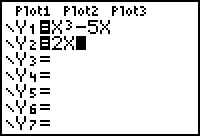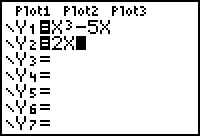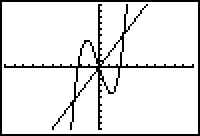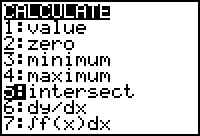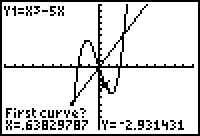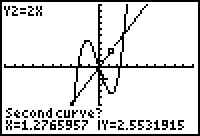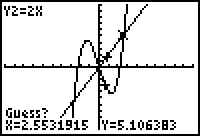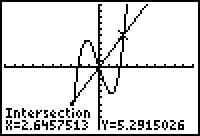Operations: Intersection of two graphs
The solution to a system of equations is an intersection of the graphs of the equations.
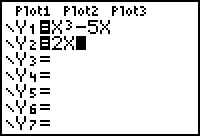
- Press the Y= key and enter the equations
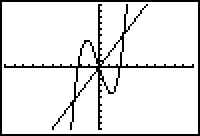
- Press GRAPH (standard screen)
- Press 2nd-TRACE (CALC)
- Choose option 5 by pressing the 5 key.
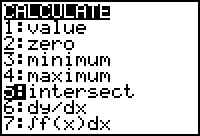
- Use the left or right arrow key to see which graph is to be the first.
- Do the same to select the second graph.
HINT: If you have only two graphs on the screen, press ENTER twice. If you
have more than two, use UP and DOWN arrow keys to select which two to use.
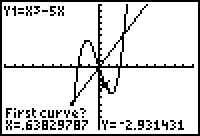
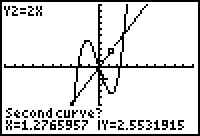
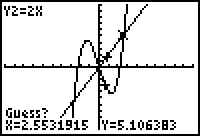
- The GUESS step requires moving the cursor as close to the intersection point
as possible. That is where the calculator will begin its calculations.
- The result is the intersection point.
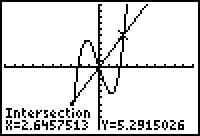
Repeat to find other intersection coordinates.